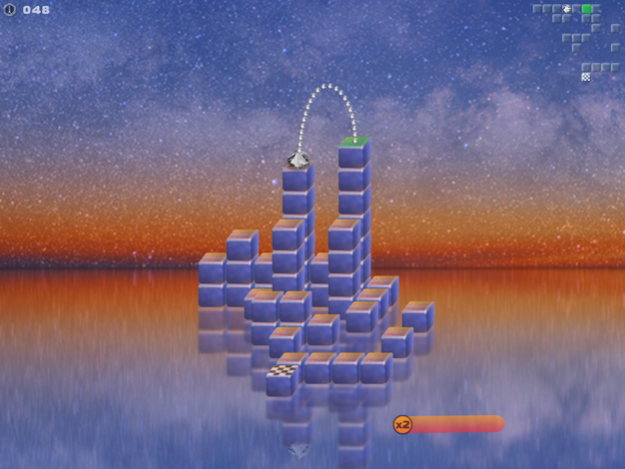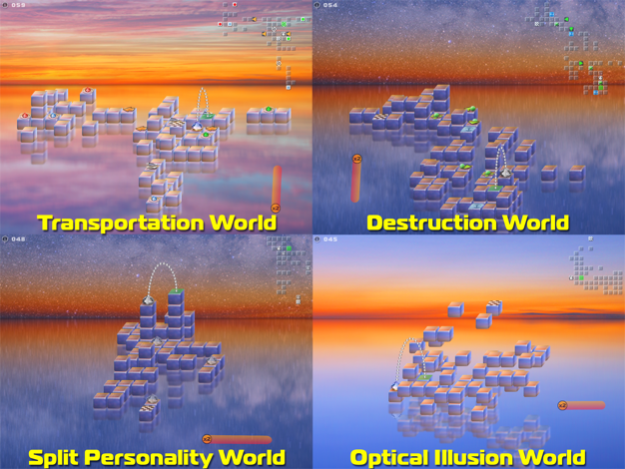Block Drop® 1.7
Continue to app
Paid Version
Publisher Description
Block Drop® is an addicting strategy/puzzle game that sharpens your mind and features 3D graphics and dynamically generated music. Sink all the blocks and finish on the checkered flag to complete each level. Try not to land in the water!
Become lost in the serene atmosphere as you experience 999 levels that will challenge your mind and survival levels that will test your reflexes.
Block Drop® features 6 different game worlds:
▸ Classic: The original Block Drop
▸ Transportation: New blocks that move and teleport you
▸ Destruction: New blocks that can destroy other blocks
▸ Split Personality: Control multiple men on each level
▸ Optical Illusion: Blocks float in the air creating optical illusions
▸ Madness: All of the new block types in one world!
FEATURES:
▸ 6 different worlds with 999 levels each
▸ Show solution feature
▸ Universal app -- works on both iPhone and iPad
▸ Dynamically generated levels
▸ Computer generated music that adjusts to your gameplay
▸ Fast-paced survival levels
▸ In-game tutorial
▸ Hours and hours of gameplay!
Each level of Block Drop® is dynamically created (and so is the music) so no two games will ever be the same.
PRIVACY DISCLOSURE:
Block Drop®:
- Does not contain ads.
- Does not contain in-app purchases.
- Does not contain integration with social networks.
- Does not use analytics / data collection tools.
- Does include links to apps by Dan Russell-Pinson in the iTunes.
For more information on our privacy policy please visit:
http://dan-russell-pinson.com/privacy/
May 8, 2017
Version 1.7
This app has been updated by Apple to display the Apple Watch app icon.
Added 64-bit support.
About Block Drop®
Block Drop® is a paid app for iOS published in the Action list of apps, part of Games & Entertainment.
The company that develops Block Drop® is Freecloud Design, Inc.. The latest version released by its developer is 1.7.
To install Block Drop® on your iOS device, just click the green Continue To App button above to start the installation process. The app is listed on our website since 2017-05-08 and was downloaded 1 times. We have already checked if the download link is safe, however for your own protection we recommend that you scan the downloaded app with your antivirus. Your antivirus may detect the Block Drop® as malware if the download link is broken.
How to install Block Drop® on your iOS device:
- Click on the Continue To App button on our website. This will redirect you to the App Store.
- Once the Block Drop® is shown in the iTunes listing of your iOS device, you can start its download and installation. Tap on the GET button to the right of the app to start downloading it.
- If you are not logged-in the iOS appstore app, you'll be prompted for your your Apple ID and/or password.
- After Block Drop® is downloaded, you'll see an INSTALL button to the right. Tap on it to start the actual installation of the iOS app.
- Once installation is finished you can tap on the OPEN button to start it. Its icon will also be added to your device home screen.